# 01-SpringBoot-ES-Local
> 目录: [https://github.com/dolyw/ProjectStudy](https://github.com/dolyw/ProjectStudy)
#### 软件架构
1. SpringBoot + REST Client
#### 项目介绍
SpringBoot整合ES的方式(TransportClient、Data-ES、Elasticsearch SQL、REST Client)
* **TransportClient**
TransportClient即将弃用,所以这种方式不考虑
* **Data-ES**
Spring提供的封装的方式,好像底层也是基于TransportClient,Elasticsearch7.0后的版本不怎么支持,SpringBoot的Spring Boot Data Elasticsearch Starter最高版本2.1.7.RELEASE下载的是Spring Data Elasticsearch的3.1.5版本对应的是Elasticsearch 6.4.3版本,Spring Data Elasticsearch最新版3.1.10对应的还是Elasticsearch 6.4.3版本,我安装的是最新的Elasticsearch 7.2.0版本所以也没办法使用
* **Elasticsearch SQL**
将Elasticsearch的`Query DSL`用`SQL`转换查询,早期有一个第三方的插件Elasticsearch-SQL,后来随着官方也开始做这方面,这个插件好像就没怎么更新了,有兴趣的可以查看:[https://www.cnblogs.com/jajian/p/10053504.html](https://www.cnblogs.com/jajian/p/10053504.html)
* **REST Client**
官方推荐使用,所以我们采用这个方式,这个分为两个**Low Level REST Client**和**High Level REST Client**,**Low Level REST Client**是早期出的API比较简陋了,还需要自己去拼写`Query DSL`,**High Level REST Client**使用起来更好用,更符合面向对象的感觉,两个都使用下吧
#### 预览图示
* 查询
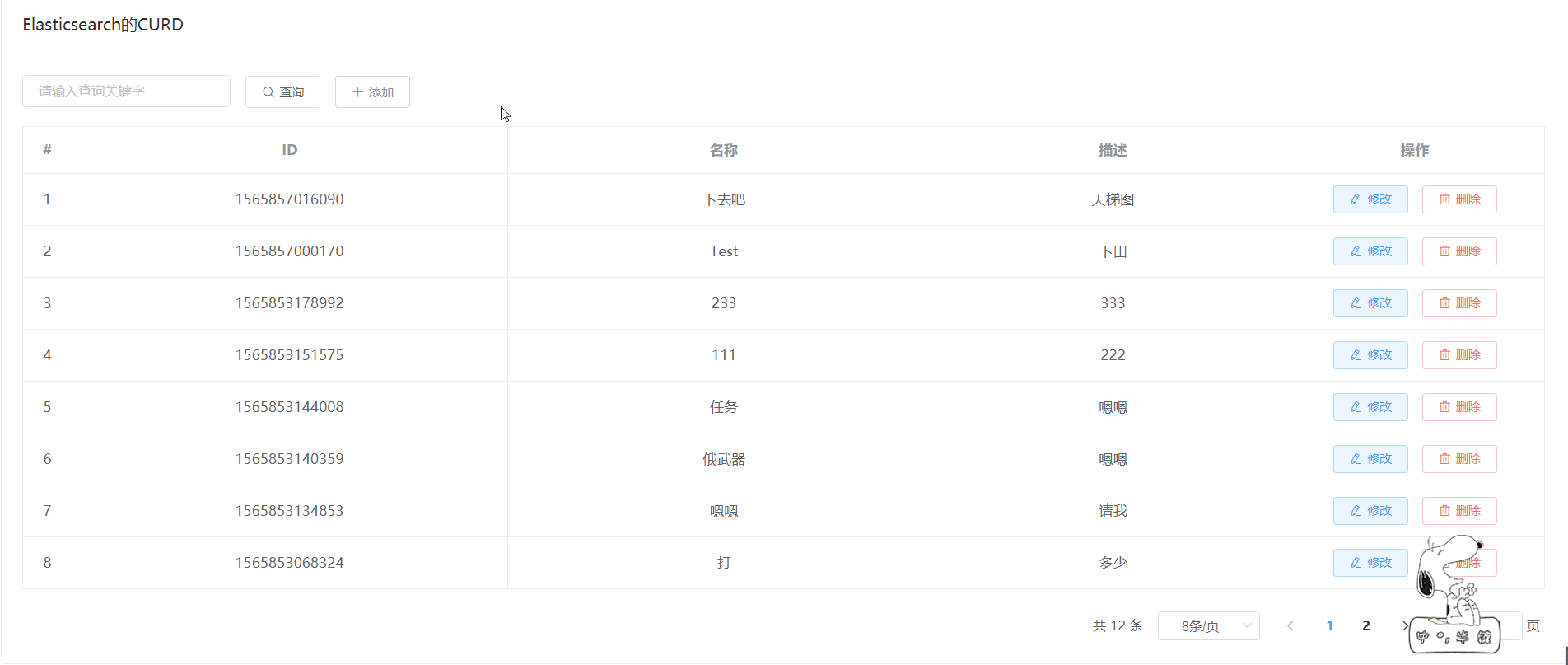
* 添加
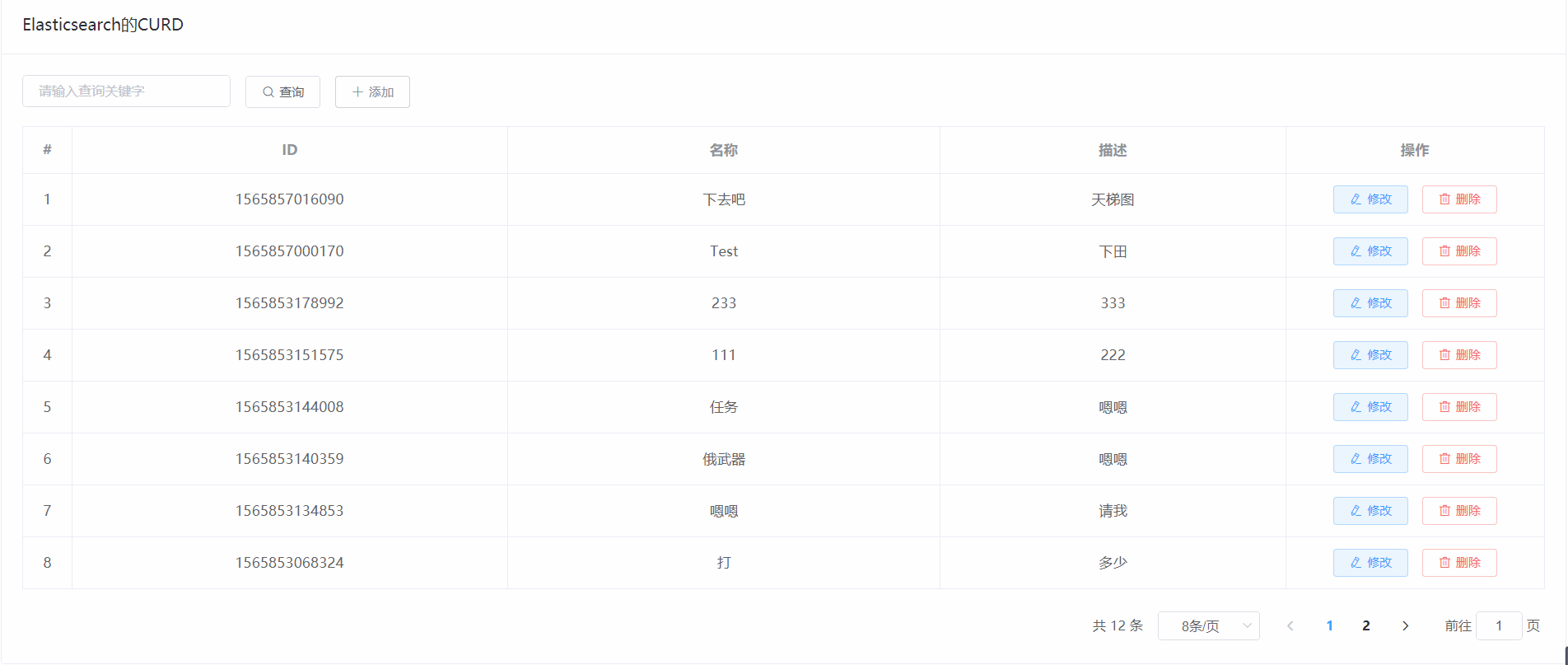
* 修改
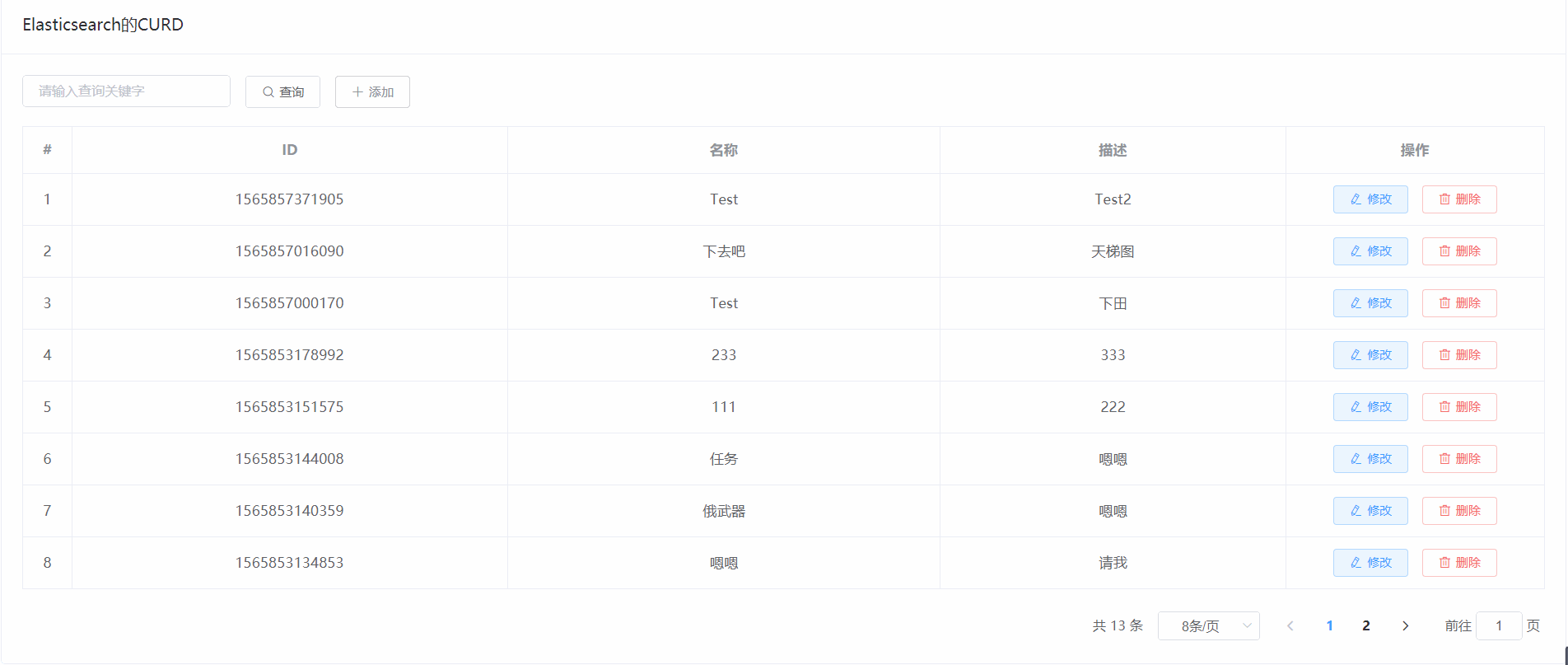
* 删除
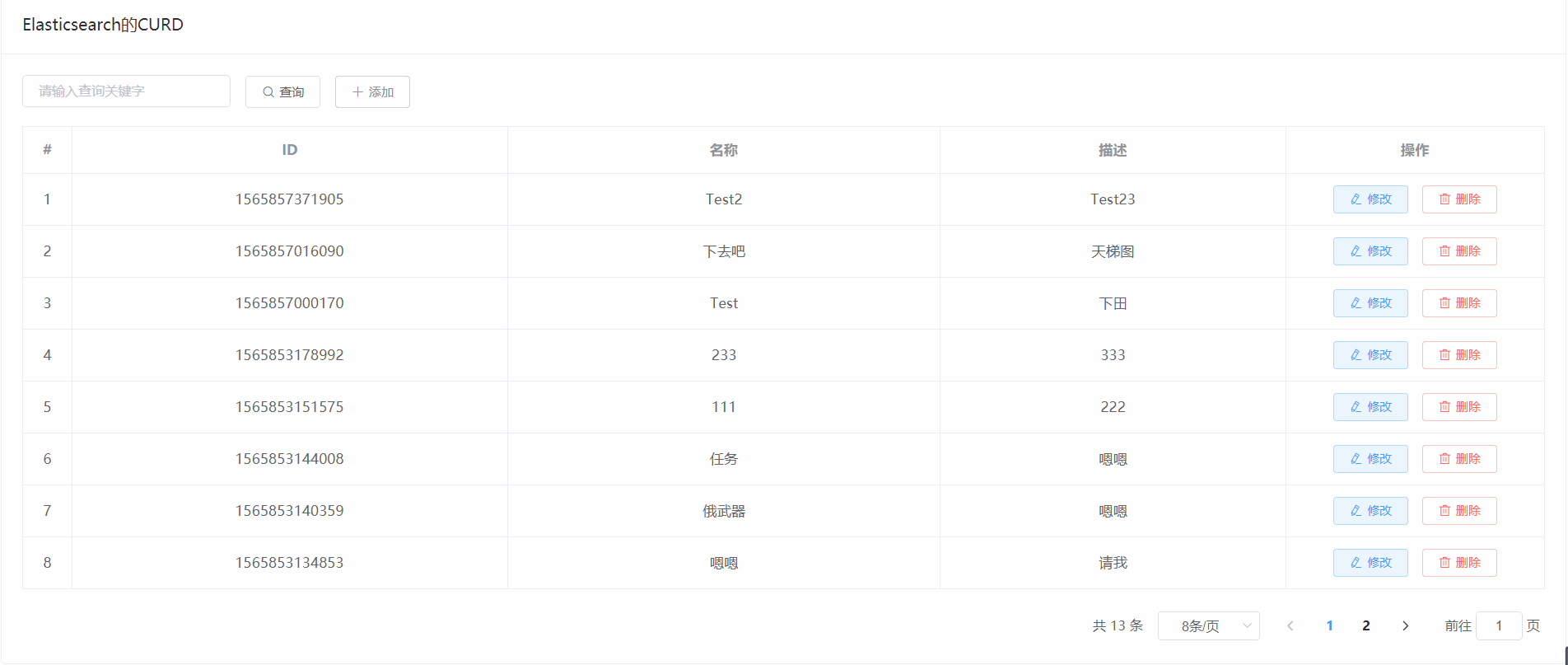
#### 配置代码
创建一个`SpringBoot 2.1.3`的`Maven`项目,这块不再详细描述,添加如下`REST Client`依赖
```xml
7.2.0
org.elasticsearch.client
elasticsearch-rest-client
${elasticsearch.version}
org.elasticsearch.client
elasticsearch-rest-high-level-client
${elasticsearch.version}
```
* 配置文件
```yml
server:
port: 8080
spring:
thymeleaf:
# 开发时关闭缓存不然没法看到实时页面
cache: false
# 启用不严格检查
mode: LEGACYHTML5
# Elasticsearch配置
elasticsearch:
hostname: 127.0.0.1
port: 9500
```
```java
@Configuration
public class RestClientConfig {
@Value("${elasticsearch.hostname}")
private String hostname;
@Value("${elasticsearch.port}")
private int port;
/**
* LowLevelRestConfig
*
* @param
* @return org.elasticsearch.client.RestClient
* @author wliduo[i@dolyw.com]
* @date 2019/8/12 18:56
*/
@Bean
public RestClient restClient() {
// 如果有多个从节点可以持续在内部new多个HttpHost,参数1是IP,参数2是端口,参数3是通信协议
RestClientBuilder clientBuilder = RestClient.builder(new HttpHost(hostname, port, "http"));
// 设置Header编码
Header[] defaultHeaders = {new BasicHeader("content-type", "application/json")};
clientBuilder.setDefaultHeaders(defaultHeaders);
// 添加其他配置,这些配置都是可选的,详情配置可看https://blog.csdn.net/jacksonary/article/details/82729556
return clientBuilder.build();
}
/**
* HighLevelRestConfig
*
* @param
* @return org.elasticsearch.client.RestClient
* @author wliduo[i@dolyw.com]
* @date 2019/8/12 18:56
*/
@Bean
public RestHighLevelClient restHighLevelClient() {
// 如果有多个从节点可以持续在内部new多个HttpHost,参数1是IP,参数2是端口,参数3是通信协议
return new RestHighLevelClient(RestClient.builder(new HttpHost(hostname, port, "http")));
}
}
```
* 这样就配置完成了
#### Controller入口
* LowLevelRestController
```java
@RestController
@RequestMapping("/low")
public class LowLevelRestController {
/**
* logger
*/
private static final Logger logger = LoggerFactory.getLogger(LowLevelRestController.class);
/**
* PATTERN
*/
private static Pattern PATTERN = Pattern.compile("\\s*|\t|\r|\n");
@Autowired
private RestClient restClient;
/**
* 同步执行HTTP请求
*
* @param
* @return org.springframework.http.ResponseEntity
* @throws IOException
* @author wliduo[i@dolyw.com]
* @date 2019/8/8 17:15
*/
@GetMapping("/es")
public ResponseBean getEsInfo() throws IOException {
Request request = new Request("GET", "/");
// performRequest是同步的,将阻塞调用线程并在请求成功时返回Response,如果失败则抛出异常
Response response = restClient.performRequest(request);
// 获取请求行
RequestLine requestLine = response.getRequestLine();
// 获取host
HttpHost host = response.getHost();
// 获取状态码
int statusCode = response.getStatusLine().getStatusCode();
// 获取响应头
Header[] headers = response.getHeaders();
// 获取响应体
String responseBody = EntityUtils.toString(response.getEntity());
return new ResponseBean(HttpStatus.OK.value(), "查询成功", JSON.parseObject(responseBody));
}
/**
* 异步执行HTTP请求
*
* @param
* @return org.springframework.http.ResponseEntity
* @author wliduo[i@dolyw.com]
* @date 2019/8/8 17:15
*/
@GetMapping("/es/async")
public ResponseBean asynchronous() {
Request request = new Request("GET", "/");
restClient.performRequestAsync(request, new ResponseListener() {
@Override
public void onSuccess(Response response) {
logger.info("异步执行HTTP请求并成功");
}
@Override
public void onFailure(Exception exception) {
logger.info("异步执行HTTP请求并失败");
}
});
return new ResponseBean(HttpStatus.OK.value(), "异步请求中", null);
}
/**
* 分词分页查询列表
*
* @param page
* @param rows
* @param keyword
* @return com.example.common.ResponseBean
* @author wliduo[i@dolyw.com]
* @date 2019/8/9 15:32
*/
@GetMapping("/book")
public ResponseBean getBookList(@RequestParam(defaultValue = "1") Integer page,
@RequestParam(defaultValue = "10") Integer rows,
String keyword) {
Request request = new Request("POST", new StringBuilder("/_search").toString());
// 添加Json返回优化
request.addParameter("pretty", "true");
// 拼接查询Json
IndexRequest indexRequest = new IndexRequest();
XContentBuilder builder = null;
Response response = null;
String responseBody = null;
try {
builder = JsonXContent.contentBuilder()
.startObject()
.startObject("query")
.startObject("multi_match")
.field("query", keyword)
.array("fields", new String[]{"name", "desc"})
.endObject()
.endObject()
.startObject("sort")
.startObject("id")
.field("order", "desc")
.endObject()
.endObject()
.endObject();
indexRequest.source(builder);
// 设置请求体并指定ContentType,如果不指定会乱码
request.setEntity(new NStringEntity(indexRequest.source().utf8ToString(), ContentType.APPLICATION_JSON));
// 执行HTTP请求
response = restClient.performRequest(request);
responseBody = EntityUtils.toString(response.getEntity());
} catch (IOException e) {
return new ResponseBean(HttpStatus.NOT_FOUND.value(), "can not found the book by your id", null);
}
return new ResponseBean(HttpStatus.OK.value(), "查询成功", JSON.parseObject(responseBody));
}
/**
* 根据Id获取ES对象
*
* @param id
* @return org.springframework.http.ResponseEntity
* @author wliduo[i@dolyw.com]
* @date 2019/8/8 17:48
*/
@GetMapping("/book/{id}")
public ResponseBean getBookById(@PathVariable("id") String id) {
Request request = new Request("GET", new StringBuilder("/book/book/")
.append(id).toString());
// 添加Json返回优化
request.addParameter("pretty", "true");
Response response = null;
String responseBody = null;
try {
// 执行HTTP请求
response = restClient.performRequest(request);
responseBody = EntityUtils.toString(response.getEntity());
} catch (IOException e) {
return new ResponseBean(HttpStatus.NOT_FOUND.value(), "can not found the book by your id", null);
}
return new ResponseBean(HttpStatus.OK.value(), "查询成功", JSON.parseObject(responseBody));
}
/**
* 添加ES对象, Book的ID就是ES中存储的Document的ID,ES的POST和PUT可以看下面这个文章
* https://blog.csdn.net/z457181562/article/details/93470152
*
* @param bookDto
* @return org.springframework.http.ResponseEntity
* @throws IOException
* @author wliduo[i@dolyw.com]
* @date 2019/8/8 17:46
*/
@PostMapping("/book")
public ResponseBean add(@RequestBody BookDto bookDto) throws IOException {
// Endpoint直接指定为Index/Type的形式
/*Request request = new Request("POST", new StringBuilder("/book/book/").toString());*/
// 防重复新增数据
bookDto.setId(System.currentTimeMillis());
Request request = new Request("PUT", new StringBuilder("/book/book/")
.append(bookDto.getId()).append("/_create").toString());
// 设置其他一些参数比如美化Json
request.addParameter("pretty", "true");
// 设置请求体并指定ContentType,如果不指定会乱码
request.setEntity(new NStringEntity(JSONObject.toJSONString(bookDto), ContentType.APPLICATION_JSON));
// 发送HTTP请求
Response response = restClient.performRequest(request);
// 获取响应体
String responseBody = EntityUtils.toString(response.getEntity());
return new ResponseBean(HttpStatus.OK.value(), "添加成功", JSON.parseObject(responseBody));
}
/**
* 根据Id更新Book,ES的POST和PUT可以看下面这个文章
*
* https://blog.csdn.net/z457181562/article/details/93470152
* @param bookDto
* @return org.springframework.http.ResponseEntity
* @throws IOException
* @author wliduo[i@dolyw.com]
* @date 2019/8/9 10:04
*/
@PutMapping("/book")
public ResponseBean update(@RequestBody BookDto bookDto) throws IOException {
// 构造HTTP请求
/*Request request = new Request("POST", new StringBuilder("/book/book/")
.append(bookDto.getId()).append("/_update").toString());*/
Request request = new Request("PUT", new StringBuilder("/book/book/")
.append(bookDto.getId()).toString());
// 设置其他一些参数比如美化Json
request.addParameter("pretty", "true");
/*// 将数据丢进去,这里一定要外包一层'doc',否则内部不能识别
JSONObject jsonObject = new JSONObject();
jsonObject.put("doc", new JSONObject(bookDto));*/
// 设置请求体并指定ContentType,如果不指定会乱码
request.setEntity(new NStringEntity(JSONObject.toJSONString(bookDto), ContentType.APPLICATION_JSON));
// 执行HTTP请求
Response response = restClient.performRequest(request);
// 获取返回的内容
String responseBody = EntityUtils.toString(response.getEntity());
return new ResponseBean(HttpStatus.OK.value(), "更新成功", JSON.parseObject(responseBody));
}
/**
* 使用脚本更新Name
*
* @param id
* @param bookDto
* @return org.springframework.http.ResponseEntity
* @throws IOException
* @author wliduo[i@dolyw.com]
* @date 2019/8/9 11:37
*/
@PutMapping("/book/{id}")
public ResponseEntity update2(@PathVariable("id") String id, @RequestBody BookDto bookDto) throws IOException {
// 构造HTTP请求
Request request = new Request("POST", new StringBuilder("/book/book/")
.append(id).append("/_update").toString());
// 设置其他一些参数比如美化Json
request.addParameter("pretty", "true");
JSONObject jsonObject = new JSONObject();
// 创建脚本语言,如果是字符变量,必须加单引号
StringBuilder op1 = new StringBuilder("ctx._source.name=").append("'" + bookDto.getName() + "'");
jsonObject.put("script", op1);
request.setEntity(new NStringEntity(jsonObject.toString(), ContentType.APPLICATION_JSON));
// 执行HTTP请求
Response response = restClient.performRequest(request);
// 获取返回的内容
String responseBody = EntityUtils.toString(response.getEntity());
return new ResponseEntity<>(responseBody, HttpStatus.OK);
}
/**
* 根据ID删除
*
* @param id
* @return org.springframework.http.ResponseEntity
* @throws IOException
* @author wliduo[i@dolyw.com]
* @date 2019/8/8 17:54
*/
@DeleteMapping("/book/{id}")
public ResponseBean deleteById(@PathVariable("id") String id) throws IOException {
Request request = new Request("DELETE", new StringBuilder("/book/book/")
.append(id).toString());
request.addParameter("pretty", "true");
// 执行HTTP请求
Response response = restClient.performRequest(request);
// 获取结果
String responseBody = EntityUtils.toString(response.getEntity());
return new ResponseBean(HttpStatus.OK.value(), "删除成功", JSON.parseObject(responseBody));
}
}
```
* HighLevelRestController
```java
@RestController
@RequestMapping("/high")
public class HighLevelRestController {
/**
* logger
*/
private static final Logger logger = LoggerFactory.getLogger(HighLevelRestController.class);
@Autowired
private RestHighLevelClient restHighLevelClient;
/**
* 获取ES信息
*
* @param
* @return com.example.common.ResponseBean
* @throws IOException
* @author wliduo[i@dolyw.com]
* @date 2019/8/14 17:11
*/
@GetMapping("/es")
public ResponseBean getEsInfo() throws IOException {
SearchSourceBuilder searchSourceBuilder = new SearchSourceBuilder();
// SearchRequest
SearchRequest searchRequest = new SearchRequest();
searchRequest.source(searchSourceBuilder);
// 查询ES
SearchResponse searchResponse = restHighLevelClient.search(searchRequest, RequestOptions.DEFAULT);
return new ResponseBean(HttpStatus.OK.value(), "查询成功", searchResponse);
}
/**
* 列表查询
*
* @param page
* @param rows
* @param keyword
* @return com.example.common.ResponseBean
* @throws
* @author wliduo[i@dolyw.com]
* @date 2019/8/15 16:01
*/
@GetMapping("/book")
public ResponseBean list(@RequestParam(defaultValue = "1") Integer page,
@RequestParam(defaultValue = "10") Integer rows,
String keyword) throws IOException {
SearchSourceBuilder searchSourceBuilder = new SearchSourceBuilder();
// 分页采用简单的from + size分页,适用数据量小的,了解更多分页方式可自行查阅资料
searchSourceBuilder.from((page - 1) * rows);
searchSourceBuilder.size(rows);
// 查询条件,只有查询关键字不为空才带查询条件
if (StringUtils.isNoneBlank(keyword)) {
QueryBuilder queryBuilder = QueryBuilders.multiMatchQuery(keyword, "name", "desc");
searchSourceBuilder.query(queryBuilder);
}
// 排序,根据ID倒叙
searchSourceBuilder.sort("id", SortOrder.DESC);
// SearchRequest
SearchRequest searchRequest = new SearchRequest();
searchRequest.source(searchSourceBuilder);
// 查询ES
SearchResponse searchResponse = restHighLevelClient.search(searchRequest, RequestOptions.DEFAULT);
SearchHits hits = searchResponse.getHits();
// 获取总数
Long total = hits.getTotalHits().value;
// 遍历封装列表对象
List bookDtoList = new ArrayList<>();
SearchHit[] searchHits = hits.getHits();
for (SearchHit searchHit : searchHits) {
bookDtoList.add(JSON.parseObject(searchHit.getSourceAsString(), BookDto.class));
}
// 封装Map参数返回
Map result = new HashMap(16);
result.put("count", total);
result.put("data", bookDtoList);
return new ResponseBean(HttpStatus.OK.value(), "查询成功", result);
}
/**
* 根据ID查询
*
* @param id
* @return com.example.common.ResponseBean
* @throws IOException
* @author wliduo[i@dolyw.com]
* @date 2019/8/15 14:10
*/
@GetMapping("/book/{id}")
public ResponseBean getById(@PathVariable("id") String id) throws IOException {
// GetRequest
GetRequest getRequest = new GetRequest(Constant.INDEX, id);
// 查询ES
GetResponse getResponse = restHighLevelClient.get(getRequest, RequestOptions.DEFAULT);
BookDto bookDto = JSON.parseObject(getResponse.getSourceAsString(), BookDto.class);
return new ResponseBean(HttpStatus.OK.value(), "查询成功", bookDto);
}
/**
* 添加文档
*
* @param bookDto
* @return com.example.common.ResponseBean
* @throws
* @author wliduo[i@dolyw.com]
* @date 2019/8/15 16:01
*/
@PostMapping("/book")
public ResponseBean add(@RequestBody BookDto bookDto) throws IOException {
// IndexRequest
IndexRequest indexRequest = new IndexRequest(Constant.INDEX);
Long id = System.currentTimeMillis();
bookDto.setId(id);
String source = JSON.toJSONString(bookDto);
indexRequest.id(id.toString()).source(source, XContentType.JSON);
// 操作ES
IndexResponse indexResponse = restHighLevelClient.index(indexRequest, RequestOptions.DEFAULT);
return new ResponseBean(HttpStatus.OK.value(), "添加成功", indexResponse);
}
/**
* 修改文档
*
* @param bookDto
* @return com.example.common.ResponseBean
* @throws
* @author wliduo[i@dolyw.com]
* @date 2019/8/15 16:02
*/
@PutMapping("/book")
public ResponseBean update(@RequestBody BookDto bookDto) throws IOException {
// UpdateRequest
UpdateRequest updateRequest = new UpdateRequest(Constant.INDEX, bookDto.getId().toString());
updateRequest.doc(JSON.toJSONString(bookDto), XContentType.JSON);
// 操作ES
UpdateResponse updateResponse = restHighLevelClient.update(updateRequest, RequestOptions.DEFAULT);
return new ResponseBean(HttpStatus.OK.value(), "修改成功", updateResponse);
}
/**
* 删除文档
*
* @param id
* @return com.example.common.ResponseBean
* @throws
* @author wliduo[i@dolyw.com]
* @date 2019/8/15 16:02
*/
@DeleteMapping("/book/{id}")
public ResponseBean deleteById(@PathVariable("id") String id) throws IOException {
// DeleteRequest
DeleteRequest deleteRequest = new DeleteRequest(Constant.INDEX, id);
// 操作ES
DeleteResponse deleteResponse = restHighLevelClient.delete(deleteRequest, RequestOptions.DEFAULT);
return new ResponseBean(HttpStatus.OK.value(), "删除成功", deleteResponse);
}
}
```
**LowLevelRestController**和**HighLevelRestController**一对比就能看出来了,**HighLevelRestController**使用起来更舒服
接口都实现了,实际请查看代码,最后用`Vue` + `ElementUI`写了一个前端界面
#### 前端界面
* 界面实现网页common.html
```html
加载中
```
* 界面实现网页index.html
```html
Elasticsearch的CURD
查询
添加
修改
删除
```
#### 安装教程
运行项目src\main\java\com\example\Application.java即可,访问[http://localhost:8080](http://localhost:8080)即可
#### 搭建参考
1. 感谢MaxZing的在SpringBoot整合Elasticsearch的Java Rest Client:[https://www.jianshu.com/p/0b4f5e41405e](https://www.jianshu.com/p/0b4f5e41405e)
2. 感谢jacksonary的SpringBoot整合ES的三种方式(API、REST Client、Data-ES):[https://blog.csdn.net/jacksonary/article/details/82729556](https://blog.csdn.net/jacksonary/article/details/82729556)
3. 感谢青青天空树的springboot整合elasticsearch7.2(基于官方high level client):[https://cloud.tencent.com/developer/article/1478267](https://cloud.tencent.com/developer/article/1478267)
4. 感谢zhyingke的elasticsearch7 基本语法(基于官方high level client):[https://blog.csdn.net/z457181562/article/details/93470152](https://blog.csdn.net/z457181562/article/details/93470152)
5. 感谢wangzhen3798的ElasticSearch中如何进行排序:[https://blog.csdn.net/wangzhen3798/article/details/83582474](https://blog.csdn.net/wangzhen3798/article/details/83582474)
6. 感谢WeirdLang的ElasticSearch RestHighLevelClient 通用操作:[https://www.cnblogs.com/WeidLang/p/10245659.html](https://www.cnblogs.com/WeidLang/p/10245659.html)