| 123456789101112131415161718192021222324252627282930313233343536373839404142434445464748495051525354555657585960616263646566676869707172737475767778798081828384858687 |
- ---
- title: "🌍 Getting Started"
- ---
- ## Quickstart
- To use Embedchain as a REST API service, run the following command:
- ```bash
- docker run --name embedchain -p 8080:8080 embedchain/rest-api:latest
- ```
- Navigate to [http://localhost:8080/docs](http://localhost:8080/docs) to interact with the API. There is a full-fledged Swagger docs playground with all the information about the API endpoints.
- 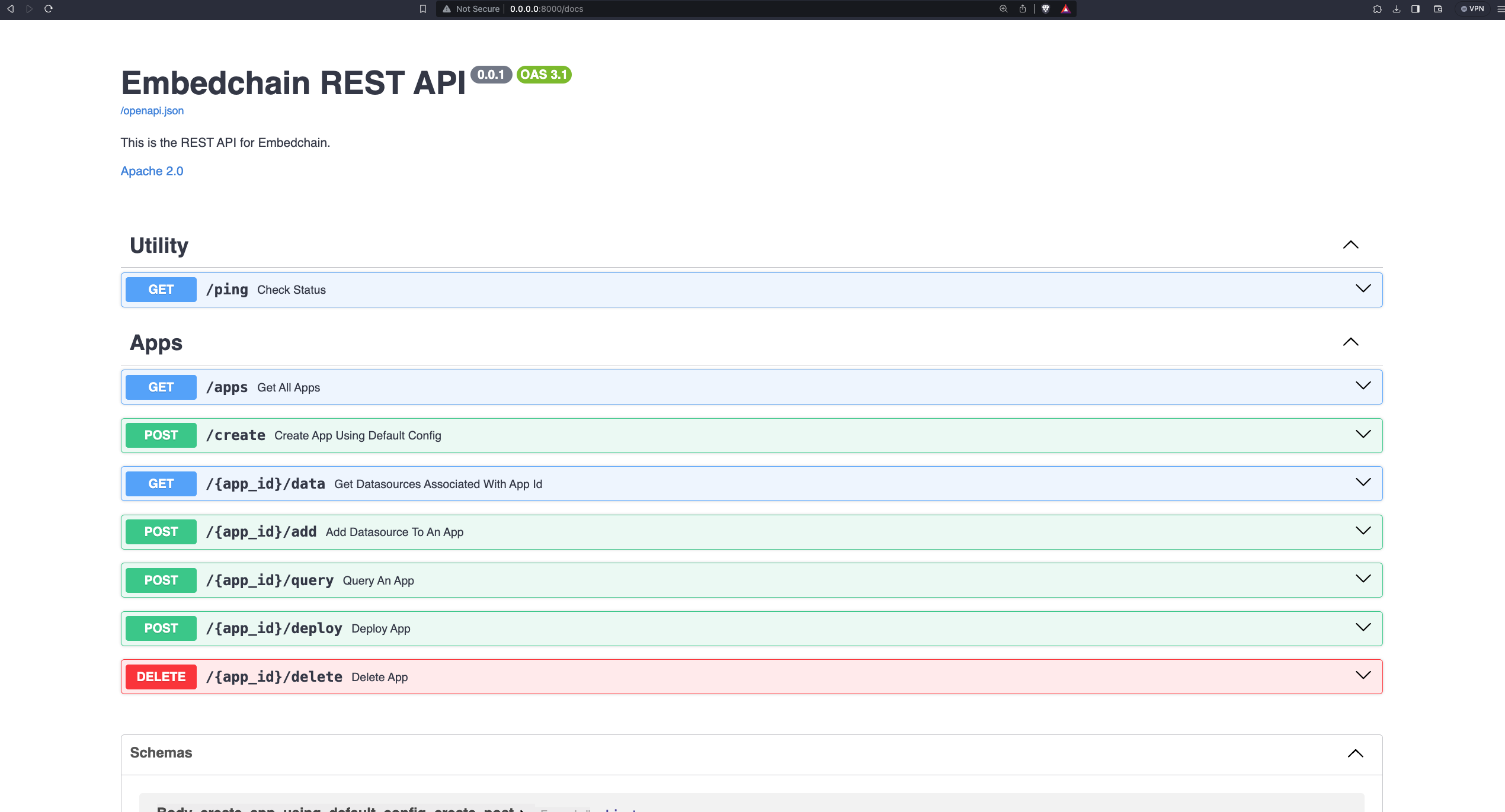
- ## Creating your first App
- App requires an `app_id` to be created. The `app_id` is a unique identifier for your app. By default we will use the opensource **gpt4all** model to get started. You can also specify your own config by uploading a config YAML file.
- For example, create a `config.yaml` file (adjust according to your requirements):
- ```yaml
- app:
- config:
- id: "default-app"
- llm:
- provider: openai
- config:
- model: "gpt-3.5-turbo"
- temperature: 0.5
- max_tokens: 1000
- top_p: 1
- stream: false
- template: |
- Use the following pieces of context to answer the query at the end.
- If you don't know the answer, just say that you don't know, don't try to make up an answer.
- $context
- Query: $query
- Helpful Answer:
- vectordb:
- provider: chroma
- config:
- collection_name: "rest-api-app"
- dir: db
- allow_reset: true
- embedder:
- provider: openai
- config:
- model: "text-embedding-ada-002"
- ```
- To learn more about custom configurations, check out the [custom configurations docs](https://docs.embedchain.ai/advanced/configuration). To explore more examples of config yamls for embedchain, visit [embedchain/configs](https://github.com/embedchain/embedchain/tree/main/configs).
- Now, you can upload this config file in the request body.
- **Note:** To use custom models, an **API key** might be required. Refer to the table below to determine the necessary API key for your provider.
- | Keys | Providers |
- | -------------------------- | ------------------------------ |
- | `OPENAI_API_KEY ` | OpenAI, Azure OpenAI, Jina etc |
- | `OPENAI_API_TYPE` | Azure OpenAI |
- | `OPENAI_API_BASE` | Azure OpenAI |
- | `OPENAI_API_VERSION` | Azure OpenAI |
- | `COHERE_API_KEY` | Cohere |
- | `ANTHROPIC_API_KEY` | Anthropic |
- | `JINACHAT_API_KEY` | Jina |
- | `HUGGINGFACE_ACCESS_TOKEN` | Huggingface |
- | `REPLICATE_API_TOKEN` | LLAMA2 |
- To add env variables, you can simply run the docker command with the `-e` flag.
- For example,
- ```bash
- docker run --name embedchain -p 8080:8080 -e OPENAI_API_KEY=<YOUR_OPENAI_API_KEY> embedchain/rest-api:latest
- ```
- If you run into issues, please feel free to contact us using below links:
- <Snippet file="get-help.mdx" />
|