| 123456789101112131415161718192021222324252627282930313233343536373839404142434445464748495051525354555657585960616263646566676869707172737475767778798081828384858687888990919293949596979899100101102103104105106107108109110111112113114115116117118119120121122123124125126127128129130131132133134135136137138139140141142143144145146147148149150151152153154155156157158159160161162163164165166167168169170171172173174175176177178179180181182183184185186187188189190191192193194195196197198199200201202203204205206207208209210211212213214215216217218219220221222223224225226227228229230231232233234235236237238239240241242243244245246247248249250251252253254255256257258259260261262263264265266267268269270271272273274275276277278279280281282283284285286287288289290291292293294 |
- ---
- title: "🌍 Getting Started"
- ---
- ## Quickstart
- To use Embedchain as a REST API service, run the following command:
- ```bash
- docker run --name embedchain -p 8080:8080 embedchain/rest-api:latest
- ```
- Navigate to [http://localhost:8080/docs](http://localhost:8080/docs) to interact with the API. There is a full-fledged Swagger docs playground with all the information about the API endpoints.
- 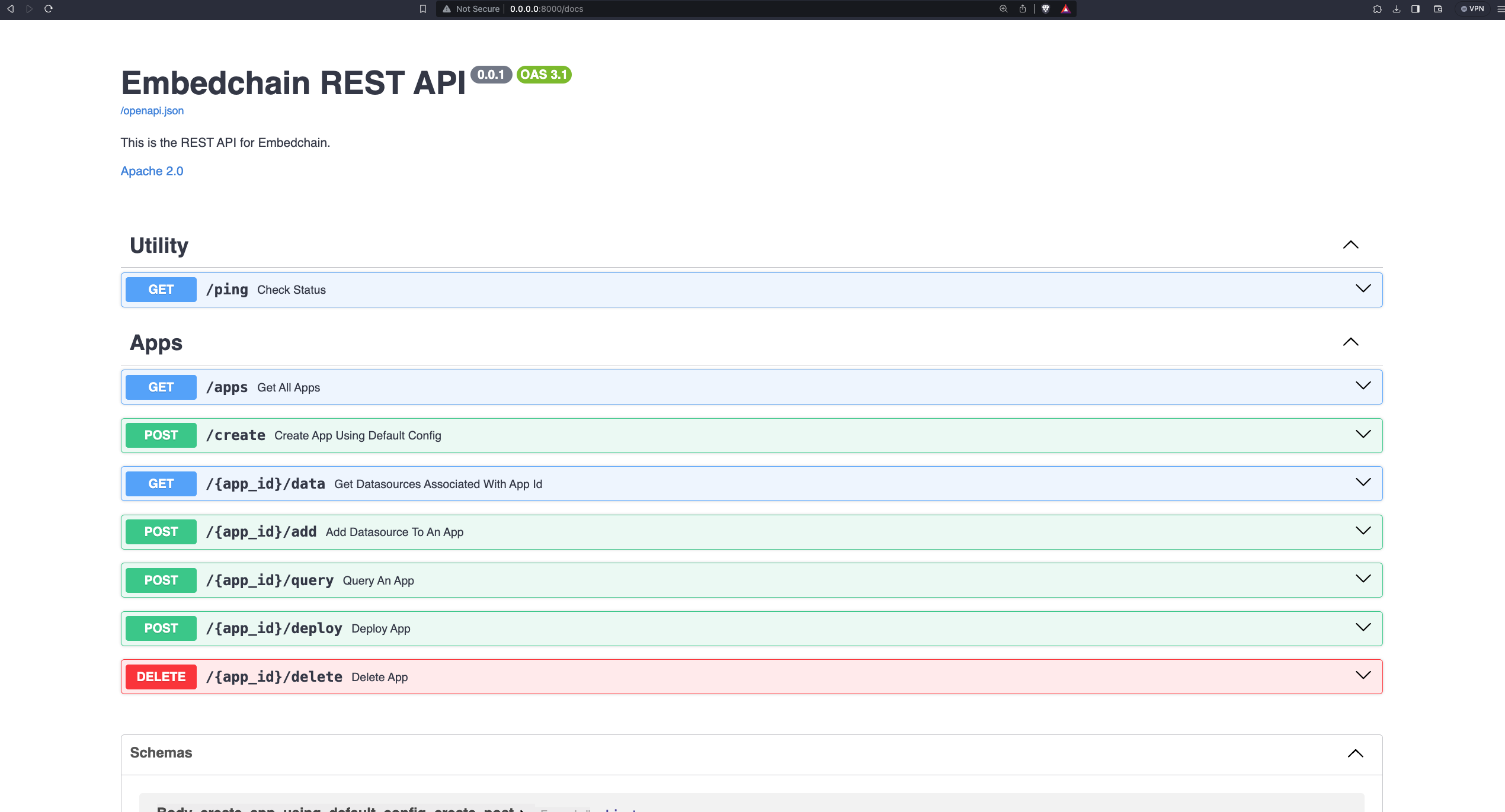
- ## ⚡ Steps to get started
- <Steps>
- <Step title="⚙️ Create an app">
- <Tabs>
- <Tab title="cURL">
- ```bash
- curl --request POST "http://localhost:8080/create?app_id=my-app" \
- -H "accept: application/json"
- ```
- </Tab>
- <Tab title="python">
- ```python
- import requests
- url = "http://localhost:8080/create?app_id=my-app"
- payload={}
- response = requests.request("POST", url, data=payload)
- print(response)
- ```
- </Tab>
- <Tab title="javascript">
- ```javascript
- const data = fetch("http://localhost:8080/create?app_id=my-app", {
- method: "POST",
- }).then((res) => res.json());
- console.log(data);
- ```
- </Tab>
- <Tab title="go">
- ```go
- package main
- import (
- "fmt"
- "net/http"
- "io/ioutil"
- )
- func main() {
- url := "http://localhost:8080/create?app_id=my-app"
- payload := strings.NewReader("")
- req, _ := http.NewRequest("POST", url, payload)
- req.Header.Add("Content-Type", "application/json")
- res, _ := http.DefaultClient.Do(req)
- defer res.Body.Close()
- body, _ := ioutil.ReadAll(res.Body)
- fmt.Println(res)
- fmt.Println(string(body))
- }
- ```
- </Tab>
- </Tabs>
- </Step>
- <Step title="🗃️ Add data sources">
- <Tabs>
- <Tab title="cURL">
- ```bash
- curl --request POST \
- --url http://localhost:8080/my-app/add \
- -d "source=https://www.forbes.com/profile/elon-musk" \
- -d "data_type=web_page"
- ```
- </Tab>
- <Tab title="python">
- ```python
- import requests
- url = "http://localhost:8080/my-app/add"
- payload = "source=https://www.forbes.com/profile/elon-musk&data_type=web_page"
- headers = {}
- response = requests.request("POST", url, headers=headers, data=payload)
- print(response)
- ```
- </Tab>
- <Tab title="javascript">
- ```javascript
- const data = fetch("http://localhost:8080/my-app/add", {
- method: "POST",
- body: "source=https://www.forbes.com/profile/elon-musk&data_type=web_page",
- }).then((res) => res.json());
- console.log(data);
- ```
- </Tab>
- <Tab title="go">
- ```go
- package main
- import (
- "fmt"
- "strings"
- "net/http"
- "io/ioutil"
- )
- func main() {
- url := "http://localhost:8080/my-app/add"
- payload := strings.NewReader("source=https://www.forbes.com/profile/elon-musk&data_type=web_page")
- req, _ := http.NewRequest("POST", url, payload)
- req.Header.Add("Content-Type", "application/x-www-form-urlencoded")
- res, _ := http.DefaultClient.Do(req)
- defer res.Body.Close()
- body, _ := ioutil.ReadAll(res.Body)
- fmt.Println(res)
- fmt.Println(string(body))
- }
- ```
- </Tab>
- </Tabs>
- </Step>
- <Step title="💬 Query on your data">
- <Tabs>
- <Tab title="cURL">
- ```bash
- curl --request POST \
- --url http://localhost:8080/my-app/query \
- -d "query=Who is Elon Musk?"
- ```
- </Tab>
- <Tab title="python">
- ```python
- import requests
- url = "http://localhost:8080/my-app/query"
- payload = "query=Who is Elon Musk?"
- headers = {}
- response = requests.request("POST", url, headers=headers, data=payload)
- print(response)
- ```
- </Tab>
- <Tab title="javascript">
- ```javascript
- const data = fetch("http://localhost:8080/my-app/query", {
- method: "POST",
- body: "query=Who is Elon Musk?",
- }).then((res) => res.json());
- console.log(data);
- ```
- </Tab>
- <Tab title="go">
- ```go
- package main
- import (
- "fmt"
- "strings"
- "net/http"
- "io/ioutil"
- )
- func main() {
- url := "http://localhost:8080/my-app/query"
- payload := strings.NewReader("query=Who is Elon Musk?")
- req, _ := http.NewRequest("POST", url, payload)
- req.Header.Add("Content-Type", "application/x-www-form-urlencoded")
- res, _ := http.DefaultClient.Do(req)
- defer res.Body.Close()
- body, _ := ioutil.ReadAll(res.Body)
- fmt.Println(res)
- fmt.Println(string(body))
- }
- ```
- </Tab>
- </Tabs>
- </Step>
- <Step title="🚀 (Optional) Deploy your app to Embedchain Platform">
- <Tabs>
- <Tab title="cURL">
- ```bash
- curl --request POST \
- --url http://localhost:8080/my-app/deploy \
- -d "api_key=ec-xxxx"
- ```
- </Tab>
- <Tab title="python">
- ```python
- import requests
- url = "http://localhost:8080/my-app/deploy"
- payload = "api_key=ec-xxxx"
- response = requests.request("POST", url, data=payload)
- print(response)
- ```
- </Tab>
- <Tab title="javascript">
- ```javascript
- const data = fetch("http://localhost:8080/my-app/deploy", {
- method: "POST",
- body: "api_key=ec-xxxx",
- }).then((res) => res.json());
- console.log(data);
- ```
- </Tab>
- <Tab title="go">
- ```go
- package main
- import (
- "fmt"
- "strings"
- "net/http"
- "io/ioutil"
- )
- func main() {
- url := "http://localhost:8080/my-app/deploy"
- payload := strings.NewReader("api_key=ec-xxxx")
- req, _ := http.NewRequest("POST", url, payload)
- req.Header.Add("Content-Type", "application/x-www-form-urlencoded")
- res, _ := http.DefaultClient.Do(req)
- defer res.Body.Close()
- body, _ := ioutil.ReadAll(res.Body)
- fmt.Println(res)
- fmt.Println(string(body))
- }
- ```
- </Tab>
- </Tabs>
- </Step>
- </Steps>
- And you're ready! 🎉
- If you run into issues, please feel free to contact us using below links:
- <Snippet file="get-help.mdx" />
|