| 1234567891011121314151617181920212223242526272829303132333435363738394041424344454647484950515253545556575859606162 |
- ---
- title: 'Streamlit.io'
- description: 'Deploy your RAG application to streamlit.io platform'
- ---
- Embedchain offers a Streamlit template to facilitate the development of RAG chatbot applications in just three easy steps.
- Follow the instructions given below to deploy your first application quickly:
- ## Step-1: Create RAG app
- We provide a command line utility called `ec` in embedchain that inherits the template for `streamlit.io` platform and help you deploy the app. Follow the instructions to create a streamlit.io app using the template provided:
- ```bash Install embedchain
- pip install embedchain
- ```
- ```bash Create application
- mkdir my-rag-app
- ec create --template=streamlit.io
- ```
- This will generate a directory structure like this:
- ```bash
- ├── .streamlit
- │ └── secrets.toml
- ├── app.py
- ├── embedchain.json
- └── requirements.txt
- ```
- Feel free to edit the files as required.
- - `app.py`: Contains API app code
- - `.streamlit/secrets.toml`: Contains secrets for your application
- - `embedchain.json`: Contains embedchain specific configuration for deployment (you don't need to configure this)
- - `requirements.txt`: Contains python dependencies for your application
- Add your `OPENAI_API_KEY` in `.streamlit/secrets.toml` file to run and deploy the app.
- ## Step-2: Test app locally
- You can run the app locally by simply doing:
- ```bash Run locally
- pip install -r requirements.txt
- ec dev
- ```
- ## Step-3: Deploy to streamlit.io
- 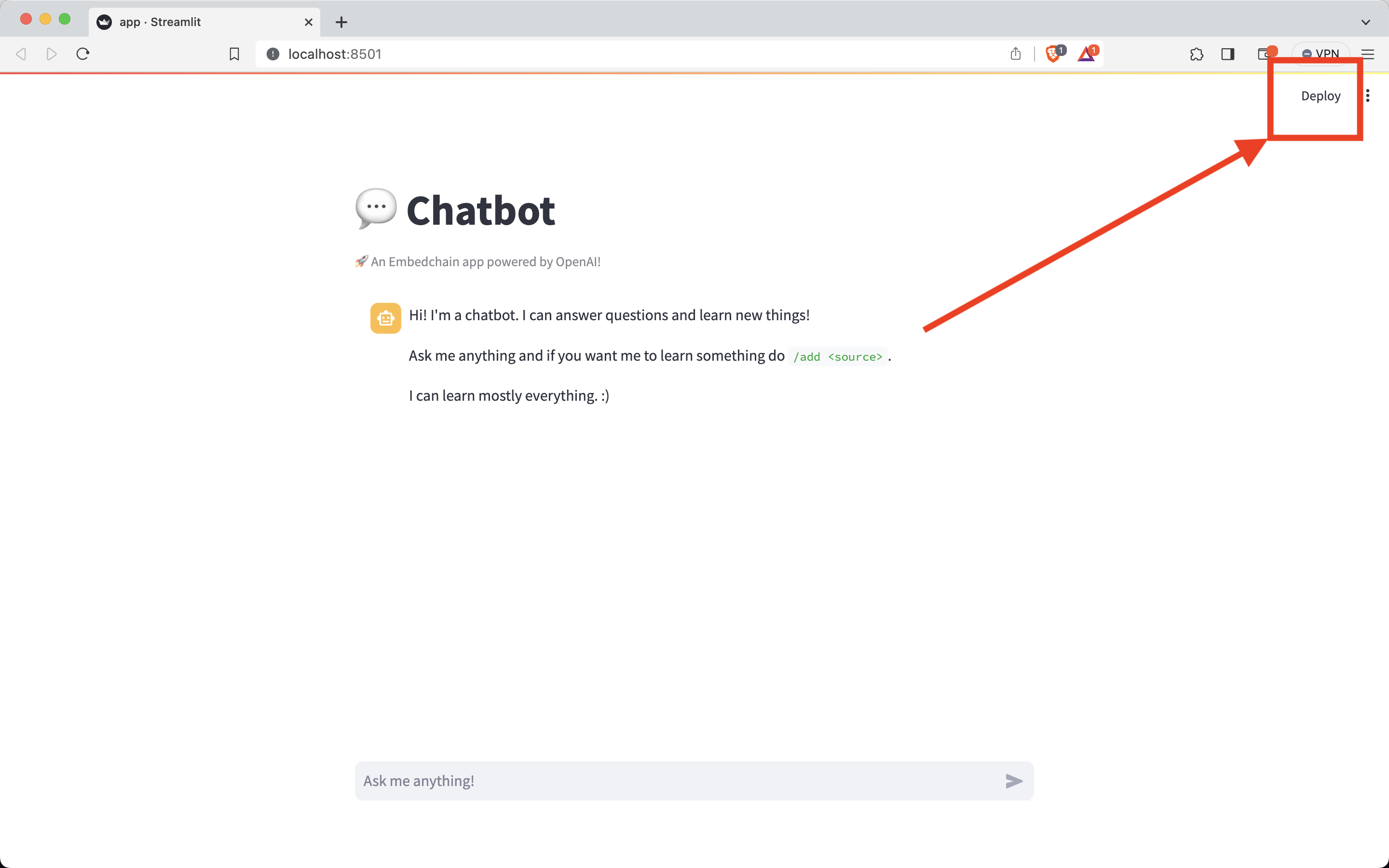
- Use the deploy button from the streamlit website to deploy your app.
- You can refer this [guide](https://docs.streamlit.io/streamlit-community-cloud/deploy-your-app) if you run into any problems.
- ## Seeking help?
- If you run into issues with deployment, please feel free to reach out to us via any of the following methods:
- <Snippet file="get-help.mdx" />
|